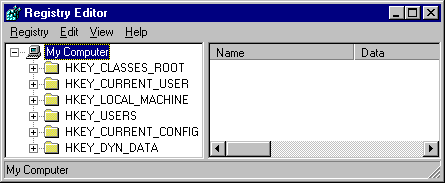
Backup The System Registry
Editing the registry incorrectly can cause serious problems to the Windows operating system. It is recommended that the registry is backed up prior to making any manual changes. The following process can be used to backup the registry.
Windows98/ME/NT/2000/XP
1. Click the START button, then RUN
2. Type REGEDIT and hit ENTER
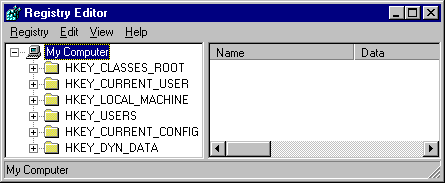
3. Click REGISTRY then Export Registry File...
4. Save the file to your desktop with the name RegistryBackup
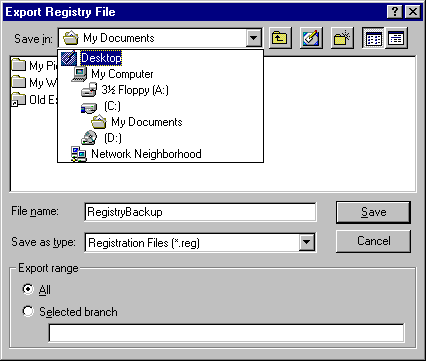
5. Exit the Registry Editor by clicking on the X in the upper right corner of the Window
Note: Do not double-click on the RegistryBackup file that is now on the desktop unless a registry restore is necessary. This causes the existing settings to be overwritten and any changes after the save would be lost.